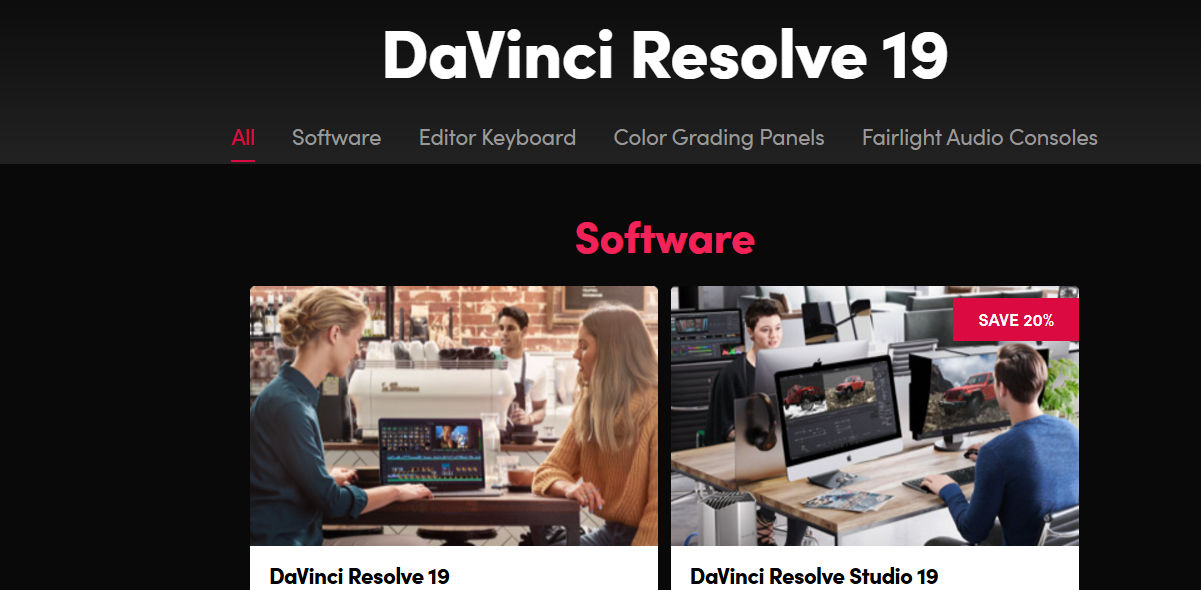Video editing plays a pivotal role in content creation, whether you’re producing feature films or social media videos. Among the top tools available, DaVinci Resolve and Adobe Premiere Pro dominate the industry. Each offers unique advantages, making the choice dependent on your creative needs, workflow, and budget. Let’s explore how these two powerhouses compare and discover new AI-powered cloud solutions shaping the future of editing.
Why DaVinci Resolve is a Favorite Among Filmmakers
DaVinci Resolve, developed by Blackmagic Design, is a powerhouse for professional video editing, known for its unparalleled color grading capabilities. Initially designed as a post-production tool for grading, it now offers a full suite of editing, visual effects, and audio tools. Its standout feature is the node-based color grading system, which provides precise control over tones and dynamic ranges, setting a gold standard for filmmakers. Moreover, its free version is remarkably robust, including advanced editing tools, making it an accessible option for independent creators and small studios. For those requiring extras like HDR grading and 8K support, the Studio version is available for a one-time fee, ensuring long-term value. Additionally, the software’s collaboration features enable seamless teamwork on complex projects, making it ideal for professionals working in groups.

Adobe Premiere Pro: The Industry Standard for Creative Professionals
Adobe Premiere Pro is celebrated for its versatility and tight integration with Adobe’s Creative Cloud ecosystem. Its intuitive timeline editing makes it a go-to tool for editors of all levels, from beginners to seasoned professionals. One of its biggest strengths is its seamless compatibility with Adobe After Effects, Photoshop, and Illustrator, allowing users to create polished, multi-layered projects with ease. The software’s AI-powered tools, like auto-reframing and transcription features, streamline workflows and enhance productivity. However, its subscription-based pricing model may deter budget-conscious users, as the monthly fee can add up over time. Despite this, Premiere Pro remains a top choice for those invested in Adobe’s ecosystem or seeking a user-friendly, comprehensive editing platform.

Price vs. Performance: Finding the Best Value for Your Needs
When it comes to cost, DaVinci Resolve offers a distinct advantage with its free version, which includes most of its professional-grade tools. For advanced features, the Studio version is available at a one-time cost of $295. Adobe Premiere Pro, by contrast, operates on a subscription model, starting at $20.99 per month as part of Adobe Creative Cloud. While this ensures access to regular updates and cloud storage, it can be a more expensive option in the long run.
Ease of Use: Comparing Learning Curves
DaVinci Resolve’s feature-rich interface comes with a steeper learning curve, particularly for those new to editing or color grading. However, once mastered, it offers unparalleled control and precision. Adobe Premiere Pro, on the other hand, is designed for ease of use, making it more accessible for beginners. Its intuitive layout and vast library of tutorials allow users to get up to speed quickly while still offering depth for advanced users.

Collaboration Features: DaVinci Resolve’s Edge
For teams working on shared projects, DaVinci Resolve has built-in multi-user collaboration tools that streamline workflows across editing, audio, and visual effects. Adobe Premiere Pro supports collaboration through Adobe Team Projects, but this feature is available only in higher subscription tiers, which may limit its accessibility for smaller teams.
Audio Editing: Fairlight vs Adobe Audition
DaVinci Resolve integrates Fairlight Audio, a professional-grade suite for sound design, directly into its platform. This allows users to handle advanced audio editing without needing additional software. Premiere Pro includes basic audio tools but often requires users to rely on Adobe Audition for complex sound design, adding another layer to the workflow.
AI-Based Cloud Solutions: Affordable Alternatives for Video Editing
For those seeking cost-effective or collaborative solutions, AI-powered cloud editing tools provide exciting alternatives. Runway ML uses AI to automate tasks like object removal and generative effects, making creative processes faster. WeVideo offers browser-based editing with built-in stock libraries, making it ideal for smaller projects or educational use. Clipchamp, now part of Microsoft, specializes in social media-friendly video editing, with features like text-to-speech and auto-captioning. Pictory transforms text-based content into engaging videos, catering to marketers and bloggers. Magisto uses AI to analyze footage and automatically create videos, perfect for quick and simple social media ads.
Making the Right Choice for Your Projects
Choosing between DaVinci Resolve and Adobe Premiere Pro ultimately depends on your priorities. If budget-friendliness, advanced color grading, and audio tools are your main focus, DaVinci Resolve is a clear winner. For those who value integration, ease of use, and AI-powered automation, Adobe Premiere Pro is an excellent choice, particularly if you’re already part of the Adobe Creative Cloud ecosystem. For creators looking to experiment or save on costs, AI-powered cloud tools like Runway ML and WeVideo offer exciting new possibilities.
Empowering Your Creative Vision
Whether you’re crafting a cinematic masterpiece or a viral social media clip, both DaVinci Resolve and Adobe Premiere Pro provide the tools you need to bring your vision to life. By understanding their strengths and exploring emerging cloud-based solutions, you can select the perfect tool to meet your creative goals and stay ahead in today’s dynamic video editing landscape.